According to Google, 50% of local searches end up with a store visit within 24 hours.
Better yet, most of those local clients already know what they’re looking for. They’ll be happy to hire you as soon as they see that you’re a good fit for each other.
But that might make you wonder—
How can you build your local SEO presence to target better local customers?
If you guessed Google My Business, you’re dead right. With a well-optimized profile, you’ll attract endless quality customers to your business.
In this article, you’ll learn everything you need to know about Google My Business. We’ll also share with you some simple tricks to help you optimize your profile and outrank your local competitors.
Let’s get started.
Google My Business (GMB) is a free online listing by Google. It allows small businesses to manage how they appear on Google Search and Maps.
GMB is an excellent tool if you want to attract the right customers to your business. And it does that by letting you optimize your business to target local clients online.
The benefits of creating and optimizing a GMB profile are endless. It’s the first step any small business needs to take when thinking about growth strategies.
Here are two reasons why every small business should have a GMB profile in 2020:
GMB allows you to increase your presence within local searches in your area.
As a start, all you need to do is create, verify, and optimize your business profile. And once done, your business will appear on the Local Map Pack, knowledge graph, and Google Maps.
If you dominate that by being the best at what you do, you’ll always appear first in the results. That will bring you a lot more customers than any of your competitors.
GMB gives you the option to share news and posts. You can also upload images and feature customer reviews on your profile.
That allows you to interact with your customers more often. And doing that gives potential clients the sense that you’re an active, trusted business in the area.
Now that you understand the importance of having a GMB profile, let's move to some practical steps.
You'll create a profile, verify it, then optimize it for search. After that, we'll show you how you can get some reviews on how they can influence your online presence.
Let's get to it.
To create a GMB account, you need a personal/business account to sign in to Gmail.
You may want to check out our blog post on Gmail productivity tips.
After that, go here, and click “Manage now”.
Enter your business name. Then, select “Create a business with this name” from the drop-down list below.
Be sure to check that your business doesn’t already exist in the system. Google doesn’t like duplicate accounts and profiles with the same business name.
Then click “Next”.
Now, select a category for your business from the drop-down list.
Make sure the category is most relevant to your company because that helps customers find your business when looking for similar services.
The next step is adding a location to your business.
If you have a location that your customers can visit, click “Yes” and continue with entering your address.
You’ll be required to verify your location later on by receiving a postcard via mail. So, be sure to enter the correct address of your business.
Many services don't require you to have a physical location. If you go to your customers' places instead of them coming to yours, you can click "No".
And instead, you'll choose to enter the area in which your services are available. For example, if you’re a travel agency operating in many locations across the US, you can choose “United States” as your location.
The final step is to enter a phone number and website URL for your business.
You can move forward without a website, but a valid phone number is necessary for this process. It’s crucial because it helps you verify your business and gives you more credibility in front of your customers.
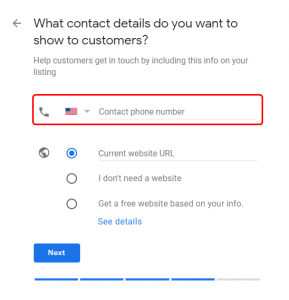
You’ve just completed creating your Google My Business profile.
There are several ways you can verify your business listing on GMB. For instance, you could receive a postcard, an email, or a phone call.
And sometimes, you may even verify your business using Google Search Console. All you need is to associate a verified GSC account with your GMB account.
Most local businesses prefer to verify their listing with a postcard sent to their mail.
Postcard verification:
Login to your account, then choose the business you’d like to verify.
You’ll get a form where you have to enter your business address. This is where you’ll receive the postcard. So, be sure to check twice before you move to the next step.
Now, you can add a contact name to have the postcard addressed to you personally when it arrives.
Click on “Mail”, and your postcard will be on its way.
It may take up to two weeks to arrive depending on the estimation the system gives you.
Once you receive your postcard, click “Verify Location” from the menu on the left. Then, enter the code you received on the card, and your business is verified!
Phone verification:
Google will send a text message with a verification code on your mobile phone. All you have to do is enter the correct phone number, then click “Verify by phone”.
Once you receive the code, enter it, and your phone number will be verified.
Email verification:
You’ll receive an email to your inbox with a verification link within a few seconds. Click on ‘Verify”, and you’ll be good to go.
Google doesn’t let all types of businesses complete the verification via email. If you can’t see this option in your account, you must use other verification methods.
Instant verification:
You may use this method if you’ve already verified your business on Google Search Console.
But, not all companies are eligible for this type of verification. Also, make sure you’re using the same email address you used on Google Search Console.
Optimizing your profile might be the most crucial step in this whole process. A business listing that’s not optimized may do more damage than good to your online presence.
The first thing to keep in mind when updating your listing information is to always use correct data. Also, be sure to keep your information updated and consistent across the web.
Phone Number
Your phone number can be the first means of contact with you for most potential customers.
It's a factor that Google takes into consideration when assessing the credibility of businesses online. Thus, it should be consistent and accurate.
Also, try to use the same phone number whenever your business is mentioned online.
Description
Your GMB profile description can be up to 750-character long. It's the place where you tell your customers about what your business does, your story, and how you can help them.
Try to avoid promotional content and links in this section because Google doesn't allow that.
Instead, show the benefits of working with you and why you're the best. And do that in an engaging manner.
Business Hours
Be specific about which hours you're available to offer your services at. Also, make sure to specify holiday days and hours.
Photos
Lots of case studies have shown that images are a key aspect of any marketing strategy — and Google My Business profile is no different.
Photos make your listing more informative and appealing.
Q&A Section
It's natural for customers to have questions about your business. They'll wonder about your services before they decide to work with you.
Unfortunately, you're not always there to answer them — especially if the questions are basic and repetitive.
As the business owner, you can ask and answer questions about your business in the Q&A section of your profile.
These answers will pop up in the knowledge graph.
Try to provide short, clear, and precise answers to your customers. That enhances trust, credibility, and shows how much you care about your clients.
The majority of online customers look for reviews before making a purchase decision.
We all prefer to work with top-rated businesses instead of others with low ratings online. And testimonials help people make better-informed decisions because they serve as social proof.
Humans aren't the only creatures to care about.
Google algorithms take into consideration ratings when deciding which companies deserve more exposure.
So, this should be a top priority for your business.
To get more reviews on your GMB listing, you can simply ask for it from satisfied customers.
All you have to do is explain the steps they need to take to leave a review. Briefly explain how it can help you grow and provide better services.
As you start getting reviews, be sure to respond to them as soon as possible.
If you want to dominate local search in your area, an optimized Google My Business profile is a must-have. A GMB profile is a critical component of SEO strategy for local businesses.
Take advantage of all the amazing features and offers the tool gives you, provide quality service, and follow our advice from above.
You’ll be surprised to see the results these simple tweaks will bring you.
Do you need help coming up with a growth strategy for your local business?
We’ll generate a unique growth plan along with an in-depth analysis of your traffic and conversions. Contact us today at 807-890-1909.
Last Updated: 4.23.20