To create a compelling Webinar, one must be able to master the best practices. As you may know, Webinar is a great choice if you want to host a live event to a worldwide audience! Yet, some of you might have no idea how to ace it. If you’ve never tried hosting or setting up a webinar before, it might be a little tricky to navigate. However, there are several reasons why mastering this internet-based video meeting platform can help maximize your time and success while inviting in paying customers.
Not only that it is free, but you also don’t have to rent out space somewhere, grab a portion of food and drinks and purchase other costly deals to make an in-person meeting possible. In a webinar setting, you can skip all of that. Additionally, customers only commit to one presentation per week, so it’s crucial to get to know these 10 best practictices on how to create a compelling Webinar presentation.
Let’s get started.

Initially, you should put everything on paper or a whiteboard. Create an agenda that you and your team want to talk about or address. In webinar planning, when you get a concrete basis for your demonstration, it will come out strong.
You should be able to answer the following questions:
If you incorporate each of these elements to your slides, you are on your way to yielding some successful results
Now you’ve got to sort it all out. The next step in creating a compelling Webinar is choosing a respectable webinar platform. A trustworthy webinar venue can build up your customer’s interest instead of annoying them with so many pop up ads.
Mobile versions and desktop versions should both be supported as not everyone has the same taste and preferences. Be watchful with the maximum limit of the audience too. The last thing you want to happen is losing a percentage of the audience population, not because of the presentation itself but because the maximum limit of viewers has been reached.
Early mornings are usually allocated for team huddles and email routines, while noons are for lunch break and in the late afternoons, people are most likely tired and want to head back home. Hence, 10-11 am is the perfect time to host a webinar! What about the which day? Well, Tuesdays, Wednesdays, and Thursdays are the most favored day of the week to attend a web conference. The clear indicator seems to be obvious, Mondays and Fridays are the busiest days of the week.
Bonus Tip: Consider the difference in time zones too.
Focus on visualizations, rather than creating plain old bulleted lists. That's one of the keypoints people miss when creating a compelling webinar.
Instead of showing them this:
Why not try this?
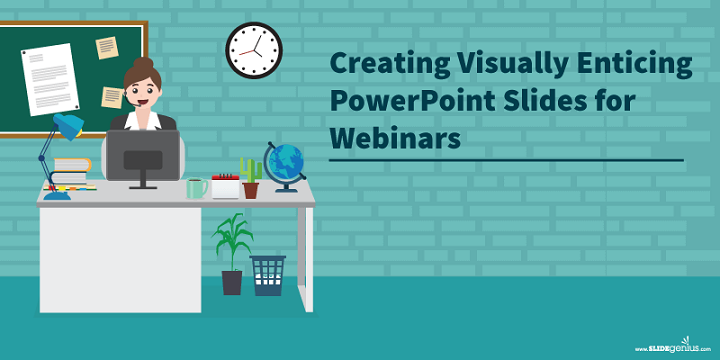
Before the big day comes up, get everyone in one room to do a dry run because why not? Practice makes perfect ladies and gentlemen!Make sure to tick off all the boxes on your checklist! Don’t forget to eliminate distracting noises. You don’t want your audience to get sidetracked by some unnecessary sounds in the background.
So you got all the previous steps done. Now, onto the actual delivery. Greetings were given. So what’s next? An introduction to your product is one. You can start by explaining what your service or product is all about and why it’s an asset to them. Make it simple. Be straight to the point. Don’t leave vague details. If you fail on this part, it’s hard to keep them interested until the end.
One way to engage with your audience is by sharing your story -- from your humble beginnings to where you are right now. However, if your personal account is not relevant to the company’s journey, you can instead share a client’s story as to how your business was able to contribute to their lives. You can do this by sharing a video of a client’s testimonial.
Bonus Tip: Remember, not every experience works best for everyone so it’s best to admit that out front. 99% of the time, it works like magic.
To successfully create a compelling webinar, you must be able to convert leads into clients. This is the part where you get to do this. Now, if they don’t seem to be interested at this point, chances are, they might never come back. Now is the time to reaffirm everything that you've said.
You can even make it more persuasive by giving an exclusive offer or freebies to webinar viewers only. This would give you an opportunity to make your offer stand out more. On top of that, you can add more special items to the package and note down as a limited offer. Be sure to offer a guarantee on your product, like a money-back deal, to maintain that level of trust you’ve already made.
Let’s say your webinar proposal is producing good results. Now you can cap it all off with an invitation to visit a landing page on your website where a countdown timer is running so your clients would know exactly when the offer stops. You can also send a thank you email to all the viewers after the meeting. You can include a link to the offer with detailed instructions. For those who didn’t make it, you can send out a recording of the whole meeting.
If you aren’t that experienced in hosting Webinars, it might be difficult to predict the questions you’ll be asked. Sometimes, you won’t even hear any questions from the live audience at all. It’s not like they are not interested enough to know, it’s just that they prefer to listen than do the talk.
You can also prepare a set of FAQs that most of your customers inquire about your products or services. This might encourage some to think a question of their own.
We hoped we gave you more than the basics. Webinars don’t perfectly work out without any strategies. All of these best practices to create a compelling Webinar might just be put to waste if you don’t consider applying a friendly, conversational tone. If you need to invest in paid webinars, there are a lot of options available online too.
Your viewers’ time is valuable. So make every minute count!
Here at Highmark SEO, we never stop looking for ways to help you achieve your business needs. We hope this article gave you another perspective about how Webinar can get you into the right track, well, if used effectively. If you want to learn more about some practical ways to shape up your digital marketing skills and the like, tune in for more Highmark SEO blogs!
Head on to our Facebook and Twitter page to be part of our online community.